Windows Command Prompt Tutorial
Introduction Internal and External commands Basic Commands Basic file commands Sorting the data Searching patterns in file Comparing files Variables in Windows command prompt Piping Input and Output Redirection View all processes and tasks killing tasks scheduling tasks Network commands System hardware commandsNetwork commands in windows command prompt
Network commands allow you to find the physical address, IP address of network interfaces of your system. These commands are also useful in finding out the network connections and troubleshooting any network issues as well.ipconfig command
ipconfig command is used to find the IP address of the system. Below command shows detailed information of network interfaces.
ipconfig /all
ipconfig /release
ipconfig /renew
ipconfig /flushdns
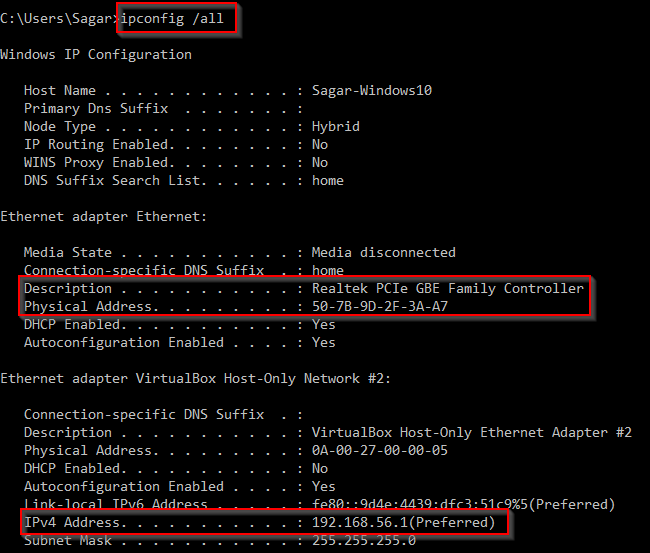
ping and pathping command
To check the connection with specific host, we can use ping and pathping commands. By default, ping command sends 4 packets to the remote host and waits for reply
ping www.softpost.org
ping -t www.softpost.org
getmac command
To view the physical addresses of each network adapter, you can use below command
getmac /v
tracert command
Below command is used to trace the route to specific host.
tracert www.softpost.org
netstat -ab ->This command shows all ports that are in use along with application name.
#You may encounter error saying “The requested operation requires elevation” when executing above command. To avoid it, you have to launch the command prompt as an administrator.
netstat -an -> This command shows all open ports
netstat -an | find “LISTENING” -> This command shows all LISTENING ports.
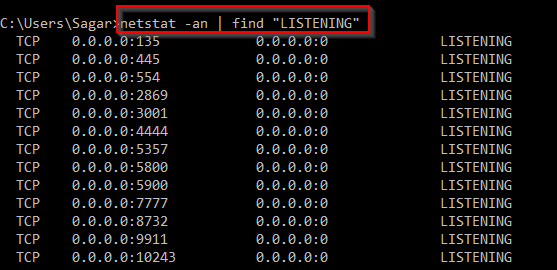
telnet command
telnet command is used to login to remote system and execute commands. The telnet client isn’t installed by default in Windows. You can install it from control panel as shown in below image.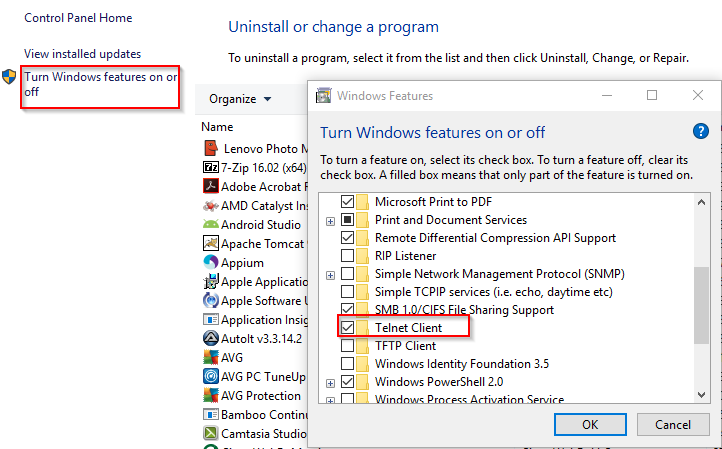
arp command
ARP stands for Address resolution protocol and used to map the IP address to physical address. Below command shows the table mapping IP addresses and physical addresses
arp -a
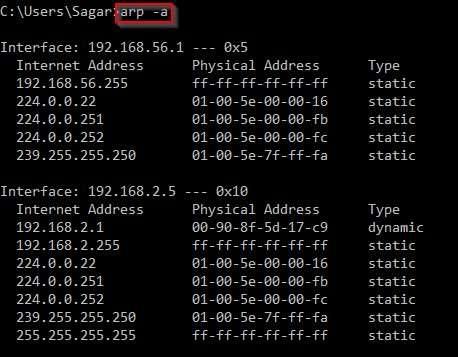
nbtstat command
nbtstat command displays TCP/IP connection detailsnet command
net use – displays network connections
net user <user-name> – shows user account details
nslookup command
nslookup command is used to look up domain information.
nslookup www.softpost.org
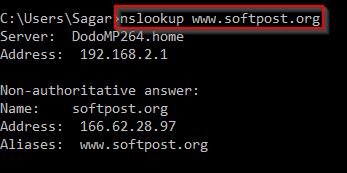 set command to view user domain information
set command to view user domain information- set U – This command shows details of current user like domain, user name, user profile
- set L – This command shows the details of logon server and local app data.
netsh commands
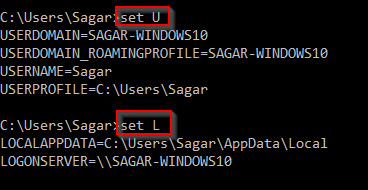 netsh is a very powerful utility to manage the network configuration in windows system.
netsh is a very powerful utility to manage the network configuration in windows system.Web development and Automation testing
solutions delivered!!