Windows Command Prompt Tutorial
Introduction Internal and External commands Basic Commands Basic file commands Sorting the data Searching patterns in file Comparing files Variables in Windows command prompt Piping Input and Output Redirection View all processes and tasks killing tasks scheduling tasks Network commands System hardware commandsComparing files in windows command prompt
comp command is used to compare 2 or more files. Here is the syntax of comp command.
comp <file1> <file2>
comp <file1> <file2> /c
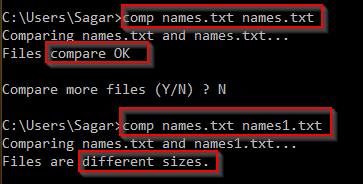 Below image shows how “fc” command works.
Below image shows how “fc” command works.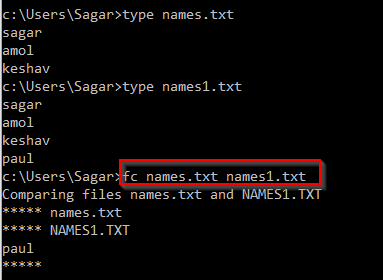 To ignore the case and print line number as well, you can use below command.
To ignore the case and print line number as well, you can use below command.
fc names.txt names1.txt /N /C
Web development and Automation testing
solutions delivered!!