Windows Command Prompt Tutorial
Introduction Internal and External commands Basic Commands Basic file commands Sorting the data Searching patterns in file Comparing files Variables in Windows command prompt Piping Input and Output Redirection View all processes and tasks killing tasks scheduling tasks Network commands System hardware commandsIntroduction to windows command prompt
Windows command prompt allows you to talk to the windows operating system through console. Windows command prompt is equivalent to the Linux shell like BASH. Key things to note while working with windows command prompt are given below.- commond.com was widely used as a command prompt in old OS like MSDOS
- Commands are not case sensitive.
- We can use Tab key to auto complete the files and directories.
- If there is a space in file or directory name, you need to enclose it in double quotes.
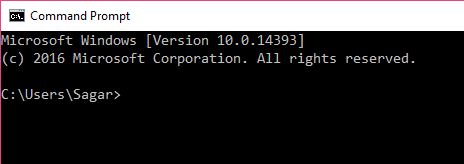 You can type the commands in this command prompt window.
You can type the commands in this command prompt window.
%windir%system32cmd.exe
Web development and Automation testing
solutions delivered!!