UFT
Introduction to UFT Installation of UFT UFT GUI Recording the application Directory structure and file extension of UFT test VBScript Basic UFT concepts Object Spy Test Settings Properties Test Run Settings Environment Recovery Associating library files Object Identification mechanism Object repository Object repository Manager Associating repositories with UFT tests Launching applications Loading ini fileDifference between QFL and VBS file Automating web applications automating Windows applications Handling Databases Mathematical operations Create new Excel workbook file Read and Edit Excel workbook Delete excel workbook fileBuilt in Objects
SystemUtil Datatable CryptDotNetFactory Extern OptionalStep PathFinder MercuryTimer RandomNumber Recovery Reporter RepositoriesCollection TextUtil XmlUtil Err objectAdvanced
Description programmingRecovery ScenariosLaunching the UFT using ScriptAutomation FrameworkMisc
UFT Vs Selenium UFT Vs Appium UFT vs LeanFTLimitations and drawbacks of UFTInterview Questions and answersDirectory structure in UFT
When we save the UFT test, a separate directory is created. In below image, UFT test with name Excel is displayed. There are 2 actions in this test - Action 1 and Action 2. Every UFT test has one default action with name - Action 0. This action contains the sequence in which other actions are called. In our example, Action 0 - script.mts file contains below statements. So when we run the test, Action1 is called and then Action2 is called. To execute these actions in reverse order, you will have to swap these statements.
RunAction “Action1”, oneIteration
RunAction “Action2”, oneIteration
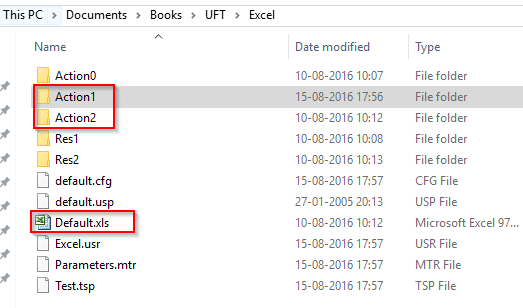 Each action contains below files and one Snapshots directory. ObjectRepository.bdb file contains the object information for specific action. Script.mts file contains the code to be executed in this action. Snapshots directory contains the snapshots saved by this action. Resource.mtr and ObjectRepository.bdb are binary files so you can not view it in notepad.
Each action contains below files and one Snapshots directory. ObjectRepository.bdb file contains the object information for specific action. Script.mts file contains the code to be executed in this action. Snapshots directory contains the snapshots saved by this action. Resource.mtr and ObjectRepository.bdb are binary files so you can not view it in notepad.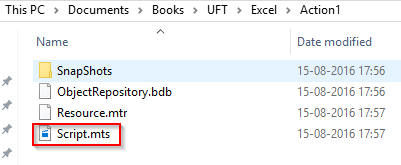 Some of the important extensions in UFT that you must know are given below.
Some of the important extensions in UFT that you must know are given below.- .vbs - vbs library file
- .qfl - UFT library file
- .qrs - recovery scenario file
- .tsr - Shared object repository
Web development and Automation testing
solutions delivered!!