UFT
Introduction to UFT Installation of UFT UFT GUI Recording the application Directory structure and file extension of UFT test VBScript Basic UFT concepts Object Spy Test Settings Properties Test Run Settings Environment Recovery Associating library files Object Identification mechanism Object repository Object repository Manager Associating repositories with UFT tests Launching applications Loading ini fileDifference between QFL and VBS file Automating web applications automating Windows applications Handling Databases Mathematical operations Create new Excel workbook file Read and Edit Excel workbook Delete excel workbook fileBuilt in Objects
SystemUtil Datatable CryptDotNetFactory Extern OptionalStep PathFinder MercuryTimer RandomNumber Recovery Reporter RepositoriesCollection TextUtil XmlUtil Err objectAdvanced
Description programmingRecovery ScenariosLaunching the UFT using ScriptAutomation FrameworkMisc
UFT Vs Selenium UFT Vs Appium UFT vs LeanFTLimitations and drawbacks of UFTInterview Questions and answersAssociating shared object repository in UFT
To associate shared object repositories with UFT tests, you need to click on Resources - Associate Repositories menu. Below image shows how to associate a repository with your test action.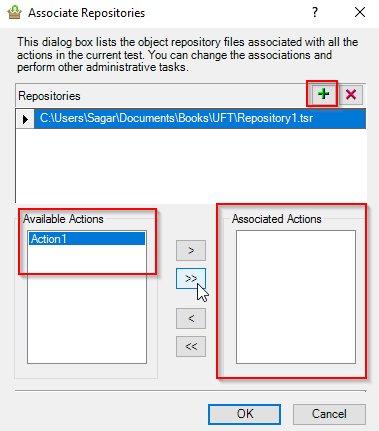 Note that we can associate the repository to specific action or all actions in UFT test. If we have 2 actions in a test and if we associate the repository with only action 1, you will not be able to access objects from that repository from action 2.
Note that we can associate the repository to specific action or all actions in UFT test. If we have 2 actions in a test and if we associate the repository with only action 1, you will not be able to access objects from that repository from action 2.Web development and Automation testing
solutions delivered!!