Specflow Tutorial
Introduction to SpecFlow Installation of SpecFlowWriting first SpecFlow test in Visual Studio Writing step definitions for a SpecFlow feature file Executing SpecFlow scenarios and feature files Using SpecFlow runner to execute the feature files Using tags in SpecFlow Passing parameters to steps Data table in SpecFlow Scenario Background Scenario outline Hooks in SpecFlow Executing Selenium tests with SpecFlow Executing the failed test multiple times Sharing selenium Webdriver instance in SpecFlow Writing to SpecFlow HTML reportsSpecflow Hooks
Hooks allow you to execute code before and after scenarios. Consider below scenario. Now before executing below scenario, you want to start the browser and after execution is over, you have to close the browser.
Feature: Hooks Feature File
@sanity
Scenario: Hook scenario
Given I am on the yahoo website
Then I verify that title is yahoo
[BeforeScenario("sanity")]
using System;
using TechTalk.SpecFlow;
namespace SpecFlowRunnerProject
{
[Binding]
public class HooksFeatureFileSteps
{
[BeforeScenario]
public void BeforeMethod()
{
Console.WriteLine("Launch browser");
}
[Given(@"I am on the yahoo website")]
public void GivenIAmOnTheYahooWebsite()
{
Console.WriteLine("I am on the yahoo website");
}
[Then(@"I verify that title is yahoo")]
public void ThenIVerifyThatTitleIsYahoo()
{
Console.WriteLine("I verify title of yahoo website");
}
[AfterScenario]
public void AfterMethod()
{
Console.WriteLine("Close browser");
}
}
}
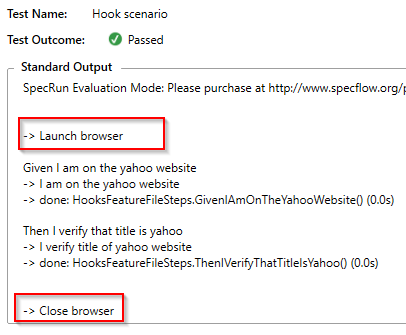
Web development and Automation testing
solutions delivered!!