Specflow Tutorial
Introduction to SpecFlow Installation of SpecFlowWriting first SpecFlow test in Visual Studio Writing step definitions for a SpecFlow feature file Executing SpecFlow scenarios and feature files Using SpecFlow runner to execute the feature files Using tags in SpecFlow Passing parameters to steps Data table in SpecFlow Scenario Background Scenario outline Hooks in SpecFlow Executing Selenium tests with SpecFlow Executing the failed test multiple times Sharing selenium Webdriver instance in SpecFlow Writing to SpecFlow HTML reportsSpecflow - Executing failed tests
When you use the SpecFlow runner to execute the tests, a special type of file with name default.srprofile is created in the project. In this file, we can configure one parameter called as StopAfterFailure which can be used to re-execute the failed tests. So if we set the value of this parameter as 2, SepcFlow runner will execute the scenario 2 times in case the scenario fails in the first run. If you set that parameter as 3, scenario will be executed 3 times in case scenario fails in first 2 runs and so on. Below image shows the sample default.srprofile file and stopAfterFailures parameter as well.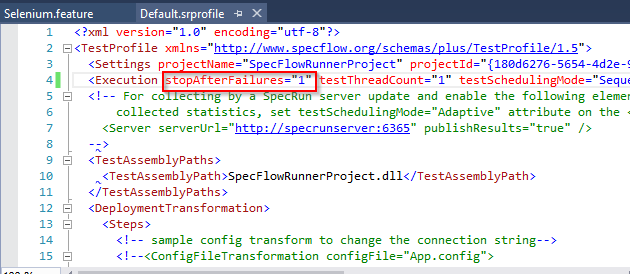 This setting is very important for running the flaky scenarios where environments are not reliable.
This setting is very important for running the flaky scenarios where environments are not reliable.Web development and Automation testing
solutions delivered!!