LeanFT with Java
Introduction Supported applications Installation of LeanFT and plugins for IDEs Installing browser Extensions LeanFT settings,Object identification Center Understanding LeanFT SDK API Installing the LeanFT jar files in Maven Repository Creating LeanFT Maven Project Creating LeanFT Project with Gradle and TestNG LeanFT Properties Setting up LeanFT project in IntelliJ IDEA Creating maven project with JUnit with LeanFT in Eclipse Creating maven project with TestNG in Eclipse Description programming Application model Using regular expression in property values First web application test Identifying the Web elements using XPATH and CSS Identifying objects using Visual Relational Identifiers – VRI Handling embedded browser control in Windows app Firing events on Web Elements using LeanFT Executing JavaScript in web page Automating standard windows application Automating Java Application Automating WPF applicationsAutomating SAP Application Synchronization in LeanFT Assertions in LeanFTLeanFT with Cucumber Keyword Driven frameworks Data Driven Frameworks Converting the UFT Object Repository to Application models in LeanFTChallenges of LeanFT automation Working with third party objects using Native Object properties and methods LeanFT common issues and solutionsLeanFT Java ReferencesEmbedded browser control automation in leanft in Java
Sometimes, Windows application have elements that embed the browser control. To identify the elements inside the browser control as Web elements, you will have to register the browser control with LeanFT. To register the browser control with LeanFT, follow below steps.- Launch the utility – C:\Program Files (x86)\HP\LeanFT\bin\SettingNewBrowserControlApplication.exe
- Then enter the path of the application that contains browser control in the utility window and click on register
- Finally you need to restart the LeanFT engine.
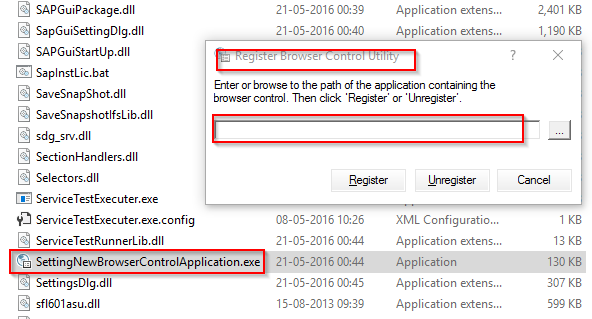 Once the browser control is registered, all objects inside it will be identified as web objects. Note that LeanFT can handle browser control based on IE engine only!
Once the browser control is registered, all objects inside it will be identified as web objects. Note that LeanFT can handle browser control based on IE engine only!Web development and Automation testing
solutions delivered!!