Basic Linux Tutorial
Introduction – What is it? Why to learn? Linux installation directory structures Boot process Run levels in Linux Desktop Environments Different shells BASH Internal and External Commands Basic Linux Commands Important files and directories in Linux Environmental and Shell Variables Command history in Linux Character classes in Linux Text editors vim nano Searching files Creating new files Viewing File Contents File commands File permissions and ownership WildCards (Globbing) in files File compression Directory commands xargs command in Linux Comparing files Searching patterns using grep command Translating the characters using tr command Extracting data using cut command Stream editing using sed command Data extraction and reporting using awk command Sorting the file or string input uniq command in Linux Difference between grep, tr, cut, sed and awk commands Hardware commands Hard disk and memory space commands Working with Processes Managing Jobs Working with cron jobs Service command in Linux Network commands Managing Users and Groups Other Popular commands Standard streams and Redirection Pipes Package Managers in LinuxCreating a file in linux shell
We can create a file in Linux in many ways.
cat > myfile.txt : This command will accept the data from standard input and
put it in “myfile.txt”.
# Note that you will have to press the ctrl+c hot key to mark the end of input.
touch “myfile” : This command will create file if it does not exist.
printf “This will go in file ” > “myfile”
echo “This will go in file ” > “myfile”
#You can create a file using output redirection operator ( > ).
#Output of any command is sent to new file.
nano/vi – You can also use any of the editors to create a new file
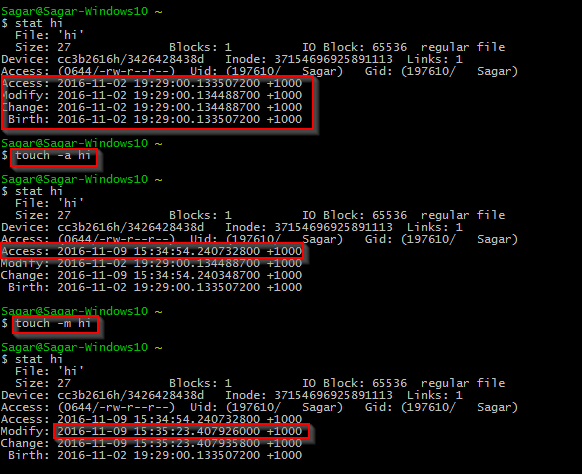
Web development and Automation testing
solutions delivered!!