LeanFT with C#.net
LeanFT Introduction Supported applications Installation of LeanFT Installing the browser extensions Setting up LeanFT project in Visual Studio LeanFT Settings Types of Licenses in LeanFT Object identification center Understanding LeanFT API in C#.Net LeanFT plugin in Visual StudioAutomating windows application Running first test Integrating LeanFT with Visual Studio Unit testing framework Viewing the results of the test Description programming in LeanFT application models regular expressions in LeanFT Web application testing using LeanFT Identifying the elements using xpath and css Firing events Executing JavaScript Calculator automation using LeanFT Notepad Automation using LeanFT Automation of Java Applications Automation of SAP Applications Automation of .Net Applications Visual Relational Identifier Synchronization in LeanFT in C#.Net Assertions in LeanFT Generating reports with screenshots and recordings Converting UFT object repository into application model Keyword driven frameworks Data Driven Frameworks SpecFlowNative objects LeanFT common issues and solutions Comparison of LeanFT with Selenium and Ranorex Difference between HP UFT and LeanFT. LeanFT references and Resources for .NetReports in leanft in C sharp
We can customize the HTML report generated by LeanFT in various ways as shown in below example. ReportConfiguration class allows you to configure the report name, target directory, report level etc. We can log custom messages in the report using Reporter.ReportEvent method. Note that ReportEvent method can also take a screenshot image as a parameter Here is the HTML report generated by above code.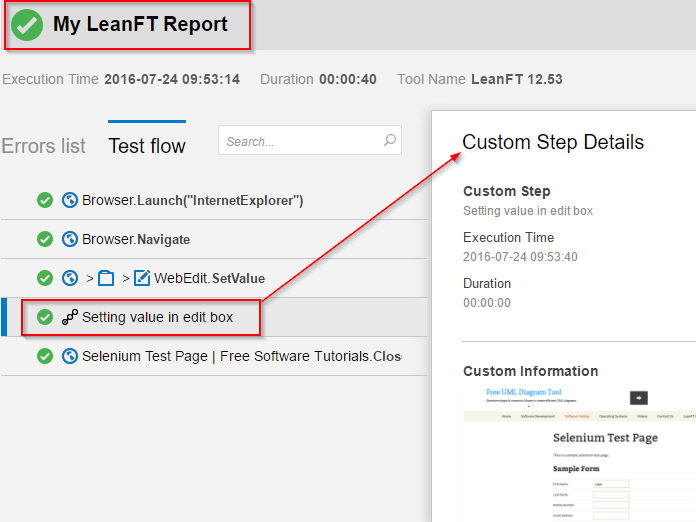
using System;
using Microsoft.VisualStudio.TestTools.UnitTesting;
using HP.LFT.SDK;
using HP.LFT.Report;
using System.Diagnostics;
using System.Threading;
using HP.LFT.SDK.Web;
using System.Drawing;
namespace LeanFtTestProject1
{
[TestClass]
public class Reports
{
[TestMethod]
public void TestReports()
{
SDK.Init(new SdkConfiguration
{
ServerAddress = new Uri("ws://localhost:5095")
});
ReportConfiguration r = new ReportConfiguration();
r.IsOverrideExisting = true;
r.Title= "My LeanFT Report";
Reporter.Init(r);
IBrowser browser = BrowserFactory.Launch(BrowserType.InternetExplorer);
// Navigate to www.softpost.org
browser.Navigate("https://www.softpost.org/selenium-test-page/");
// Find edit box using Xpath
IEditField firstName = browser.Describe<IEditField>(new EditFieldDescription
{
XPath = "//input[@id='fn']"
});
firstName.SetValue("sagar");
Image img = browser.GetSnapshot();
Reporter.ReportEvent("Setting value in edit box", "", Status.Passed, img);
browser.Close();
Reporter.GenerateReport();
SDK.Cleanup();
}
}
}
Web development and Automation testing
solutions delivered!!