Powershell Scripting Tutorial
Introduction Tools required for Powershell First Powershell script Interacting with userSpecial characters in Windows Powershell scriptingArrays String manipulation Conditional statements Looping statements Passing arguments Passing named arguments Exit status of the script Writing functionsArrays in windows powershell scripting
We can create arrays using below syntax.
$cities = @(“Brisbane”,”Perth”,”Sydney”)
echo $cities[0]
echo $cities[-1]
$cities = $cities + “Hobart”
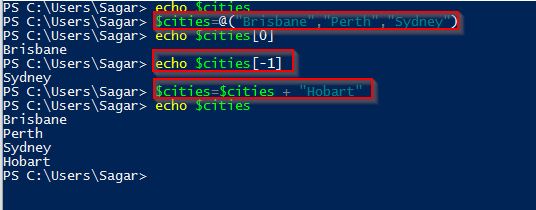
Web development and Automation testing
solutions delivered!!