Jenkins Tutorial
Introduction to Jenkins Jenkins Installation Jenkins Management Managing plugins in Jenkins Creating and Configuring the maven builds Running the builds in Jenkins Viewing the build history and logs Creating Visual Studio Build using MSBuild and MSTest Viewing System Information on Jenkins Server Managing nodes/build agents on Jenkins Server Creating a gradle buildConfiguration in jenkins
In this article, we will take a look at various Jenkins Management. To configure the Jenkins, go to Jenkins Home page and click on Manage Jenkins link. This will open Manage Jenkins page showing all possible configuration options. Below image shows sample Manage Jenkins Page.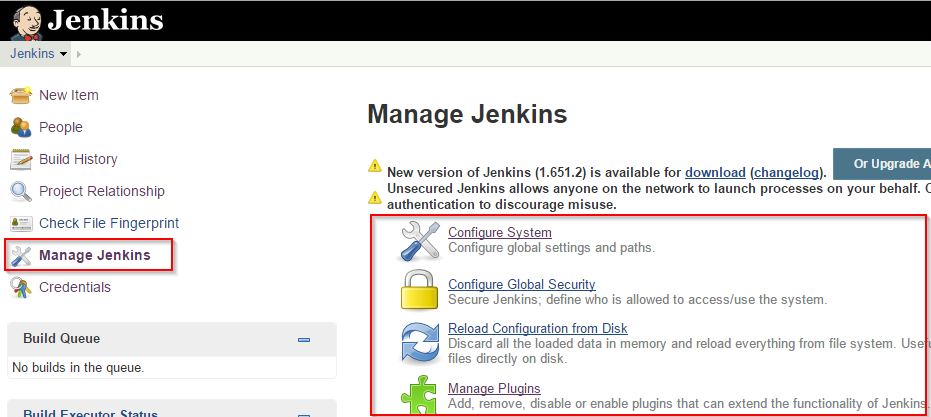 Here is the list of various configuration options.
Here is the list of various configuration options.- Configure system – global settings and paths
- Global security settings
- Manage plugins
- View system information, system log and statistics
- Jenkins Command line interpreter
- Manage nodes
- Execute groovy script on Jenkins server
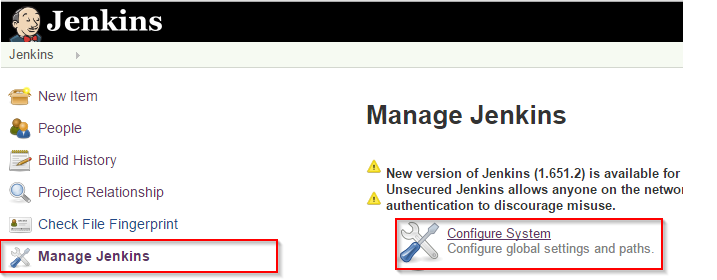 1. Creating Environment variables in Jenkins Below image shows how to create an environment variable within Jenkins. We have added a variable called as browser with value – chrome.
1. Creating Environment variables in Jenkins Below image shows how to create an environment variable within Jenkins. We have added a variable called as browser with value – chrome.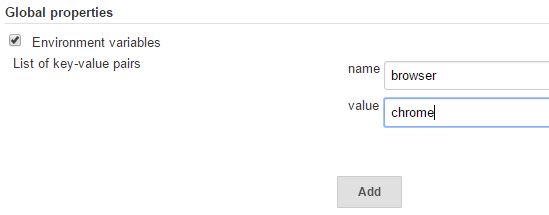 2. Configuring JDK in in Jenkins Below image shows how to add JDK location in Jenkins.
2. Configuring JDK in in Jenkins Below image shows how to add JDK location in Jenkins.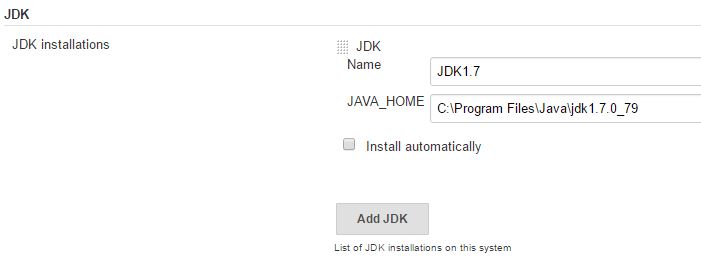 3. Configuring git in in Jenkins Below image shows how to add git in Jenkins. Note that git settings is only available if you have installed git plugin in Jenkins.
3. Configuring git in in Jenkins Below image shows how to add git in Jenkins. Note that git settings is only available if you have installed git plugin in Jenkins.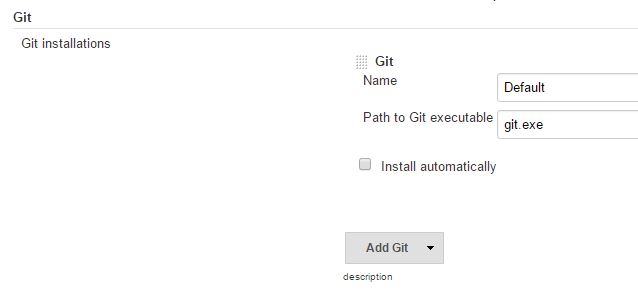 4. Configuring maven in Jenkins Below image shows how to add maven in Jenkins.
4. Configuring maven in Jenkins Below image shows how to add maven in Jenkins.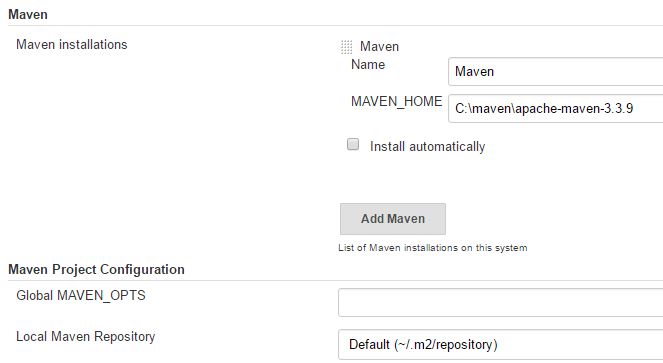 5. Configuring url location of Jenkins server By default, Jenkins server url is located at https://localhost:8080 but you can change it. 6. Configuring ssh settings in Jenkins server Below image shows how to do settings related to SSH keys in Jenkins.
5. Configuring url location of Jenkins server By default, Jenkins server url is located at https://localhost:8080 but you can change it. 6. Configuring ssh settings in Jenkins server Below image shows how to do settings related to SSH keys in Jenkins.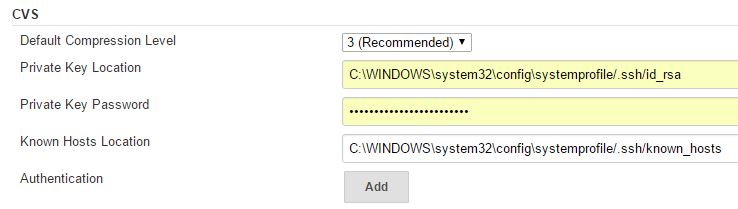 7. Configuring email server settings in Jenkins server Below image shows how you can configure the email server in Jenkins.
7. Configuring email server settings in Jenkins server Below image shows how you can configure the email server in Jenkins.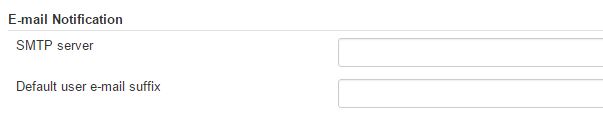
Web development and Automation testing
solutions delivered!!