iOS automation with appium
HomeSetting up Appium environment in Mac OS XInstalling Appium app on Mac OS Appium doctor Simulators in XCode Capabilities for iOS automation Inpsecting the elements from Appium inspector Automating Native iOS app Automating Hybrid app Automating Web app Hooking up appium with Selenium gridsetting up iOS automation using appium
You can follow below steps to set up the Appium environment in Mac OS X. You can install Appium.app from https://appium.io/downloads.html and start the server from GUI. It’s that simple. But you can install the appium from command line as well. You will need below software tools- Mac OSX 10.7 or higher
- Xcode - 4.6.3 (Note that Xcode also installs the simulators like iPhone, iPad ect)
- Command line build tools from within Xcode – https://developer.apple.com/library/ios/technotes/tn2339/_index.html
- Java
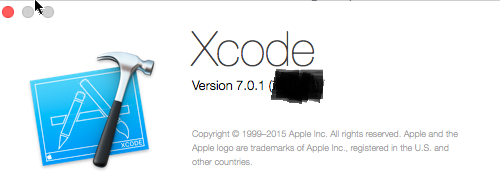 Here are the commands to install node and appium.
Here are the commands to install node and appium.
brew install node
npm install -g appium
appium &
npm uninstall -g appium
ps aux | grep appium
kill -9 <process id>
Web development and Automation testing
solutions delivered!!