Powershell Tutorial
Introduction to Powershell Managing History of Powershell Commands Cmdlet, Alias, Function and Module in Powershell PSDrive Profile in Windows Powershell Variable Management in Powershell Passing values to parameters from file Creating files and directories Basic File System commands Finding the patterns in files Unique command Replacing patterns in files Comparing objects Sorting objects Other object commands Getting members of an Object Managing processes Managing Jobs IO redirection Piping System Commands Network commands Service Commands WMI(Windows Management Instrumentation) CIM (Common Information Model) Formatting output exporting output XML processing Powershell Module Management Remote computer managementFormatting in windows powershell
For example – to display the process output, it uses settings in DotNetTypes.format.ps1xml But you can also format the way output looks like in Powershell using below commands.- Format-Table : This command displays the output in table format. You can specify which columns you want to see using command like ” Get-Process | format-table -property name, starttime”. We can also group by specific property.
- Format-List : This command will display each property of the object on new line instead of tabular format.
- Format-Wide : Formats objects displays only single property of the object.
- Get-FormatData and Export-FormatData : These commands let you view and export format data in current session.
- Format-Custom : You can customize the output using this command.
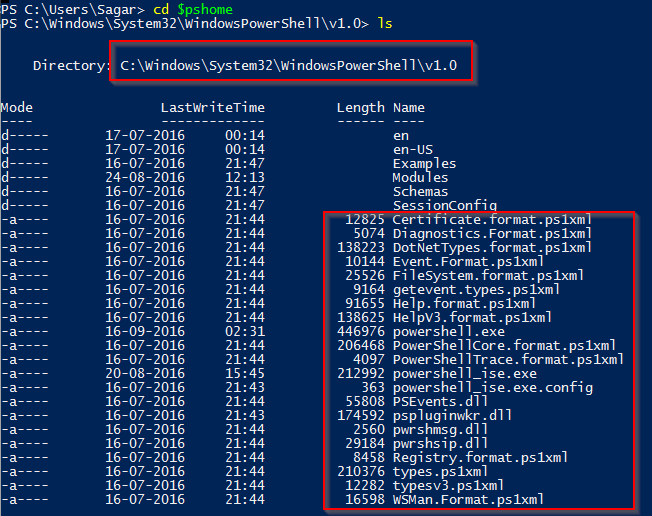
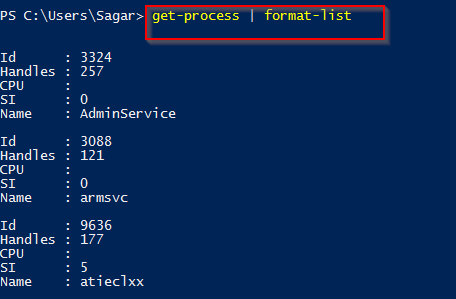
Web development and Automation testing
solutions delivered!!