Specflow Tutorial
Introduction to SpecFlow Installation of SpecFlowWriting first SpecFlow test in Visual Studio Writing step definitions for a SpecFlow feature file Executing SpecFlow scenarios and feature files Using SpecFlow runner to execute the feature files Using tags in SpecFlow Passing parameters to steps Data table in SpecFlow Scenario Background Scenario outline Hooks in SpecFlow Executing Selenium tests with SpecFlow Executing the failed test multiple times Sharing selenium Webdriver instance in SpecFlow Writing to SpecFlow HTML reportsSpecflow - Writing first test
You can create new testing project as shown in below image.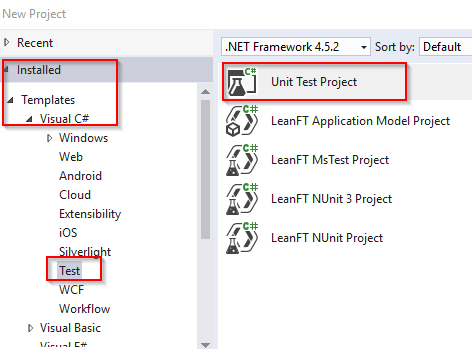 After that you will have to add a SpecFlow library reference using NuGet Package Manager. Just right click on references in your project and then click on Manager NuGet Packages.
After that you will have to add a SpecFlow library reference using NuGet Package Manager. Just right click on references in your project and then click on Manager NuGet Packages.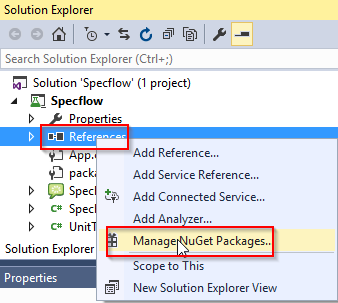 Below image shows how to add the SpecFlow library reference in your testing project in Visual Studio IDE.
Below image shows how to add the SpecFlow library reference in your testing project in Visual Studio IDE.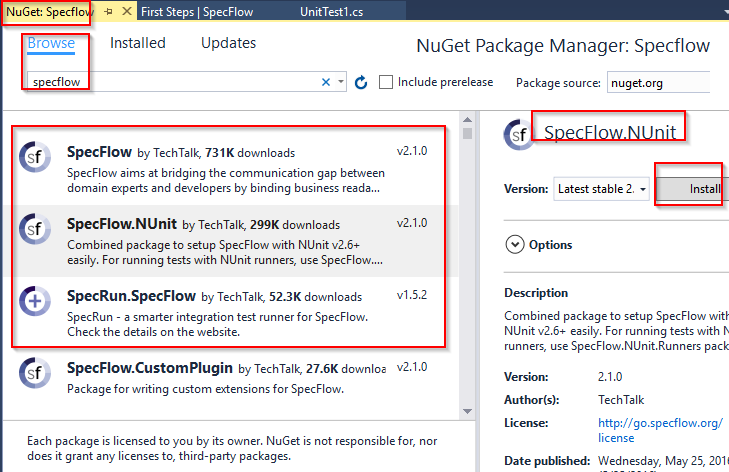 Once the SpecFlow dll is added in the project, you can right click on the project directory and create a new feature file as shown in below image.
Once the SpecFlow dll is added in the project, you can right click on the project directory and create a new feature file as shown in below image.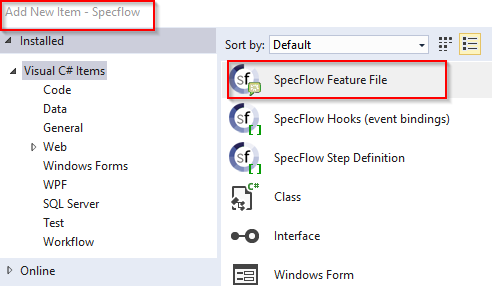 Here is the sample feature file.
Here is the sample feature file.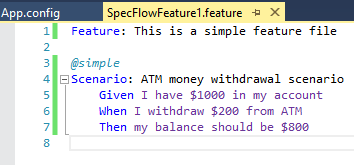
Web development and Automation testing
solutions delivered!!