Powershell Tutorial
Introduction to Powershell Managing History of Powershell Commands Cmdlet, Alias, Function and Module in Powershell PSDrive Profile in Windows Powershell Variable Management in Powershell Passing values to parameters from file Creating files and directories Basic File System commands Finding the patterns in files Unique command Replacing patterns in files Comparing objects Sorting objects Other object commands Getting members of an Object Managing processes Managing Jobs IO redirection Piping System Commands Network commands Service Commands WMI(Windows Management Instrumentation) CIM (Common Information Model) Formatting output exporting output XML processing Powershell Module Management Remote computer managementManaging jobs in windows powershell
Jobs are nothing logical tasks to be done. A job may create one or more processes. Here is the list of Job commands in Windows Powershell.- Start-Job
- Get-Job
- Receive-Job
- Remove-Job
- Wait-Job
- Stop-Job
- Resume-Job
- Suspend-Job
- Get-StorageJob
- Get-PrintJob
- Get-ScheduledJob
- Get-JobTrigger
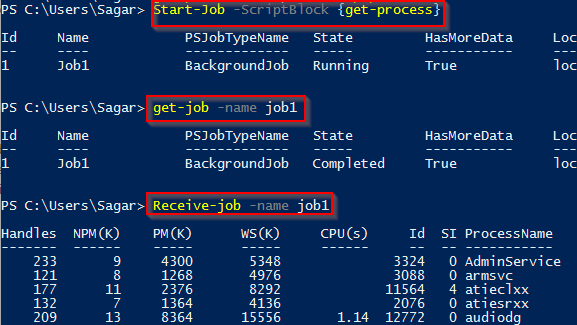
Getting child jobs
When you start a job that runs on multiple computers, Powershell creates as many child jobs on each system. To get the child jobs, you can use below command.
> Get-Job -id <Job-Number> | Select -ExpandProperty childjobs
Running a command as a Job
You can execute any command as a Job as shown in below example.
invoke-command -scriptblock {get-process} -computer localhost -asjob
Web development and Automation testing
solutions delivered!!