Windows Command Prompt Tutorial
Introduction Internal and External commands Basic Commands Basic file commands Sorting the data Searching patterns in file Comparing files Variables in Windows command prompt Piping Input and Output Redirection View all processes and tasks killing tasks scheduling tasks Network commands System hardware commandsHardware commands in windows command prompt
Here is the list of hardware commands in Windows command prompt.msconfig command in Windows
msconfig command opens the GUI window where you can see boot order, services information of the system. It also has a tab called as tools that displays all important utility commands like msinfo32.systeminfo command in Windows
systeminfo command displays entire information of the system like host name, network cards, memory, BIOS, time zone, processor etc.
Remote desktop connection using mstsc command
You can launch remote desktop connection window using mstsc command.Find the OS version
You can use “ver” command to find out the version of windows operating system you are running.chkdsk command
chkdsk command is used to find out any errors on the disk and fix them.diskpart command
diskpart command is used to manage the disk partitions.driverquery command
driverquery command displays all drivers installed on the system.powercfg command
This command is used for power configuration of your system. It allows you to list all power schemes, delete specific power scheme, enable and disable hibernation and generate battery usage report etc. For example – below command will list all power schemes from the system.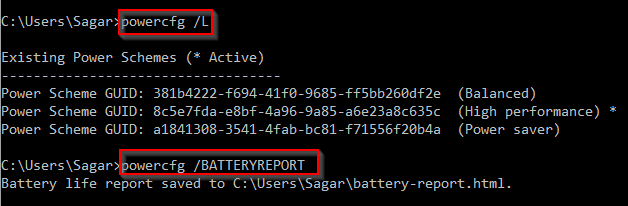
VOL command
vol command is used to display the volume label of the disk.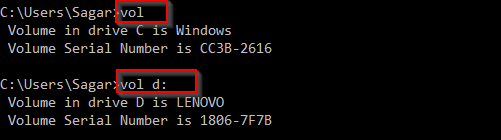
Mode command
This command shows the display settings. We can also configure ports etc.Label command
This command allows you to add, remove and edit the volume labels of the disk.Format command
This command is used to format the drive. Be careful before you execute this command as all data from that drive is wiped out.convert command
convert command is used to convert the FAT file system to NTFSDate and time commands
date and time commands show current date and time of the system. You can also modify the date and time of the system using same command. If you do not want to specify new time or date, you can press ctrl+c hotkey to break out of the command.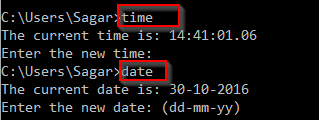
regedit command
net start command
shutdown command
shutdown command is used to shut down, restart, hibernate, log off. For example – you can use below command to restart the computer.
shutdown /r
shutdown /s
shutdown /l
Web development and Automation testing
solutions delivered!!