git Tutorial
Introduction Installing Git Understanding Git architecture Initializing the new Git respository Cloning new Git repository .git directory in Git repository Viewing Git configuration First time Git configuration Using SSH keys with Git Checking Git status Adding files into staging area in Git Committing changes to the local repository Ignoring files using .gitignore Viewing the history of commits Viewing the file contents in working directory, staging area and repository Viewing difference between files Viewing the history of files Git revert Git Reset git reflog Creating and switching to new branches in Git Viewing existing branches Merging branches Resolving conflicts Rebase Deleting branches Renaming the branch in Git Push Pull Stashing the changes in Git Tags in Git Patches in Git Creating new repository on GitHub Pushing local repository to remote repository like GitHub IntelliJ IDEAConfiguration in git
Git configuration is stored at 3 levels.- System – These settings apply to all Git repositories created by all users of the system. On windows, you might find system config file at C:\ProgramData\Git. On Linux machine, System config file is located at /etc/gitconfig.
- User (Global) – These settings apply to all Git repositories created by specific user. This file is located at user home directory. Sometimes it is available at user home directory (on network).
- Local – These settings apply to single repository.
- git config –system –list
- git config –global –list
- git config –local –list
- git config -l
- git config –system –edit
- git config –global –edit
- git config –local –edit
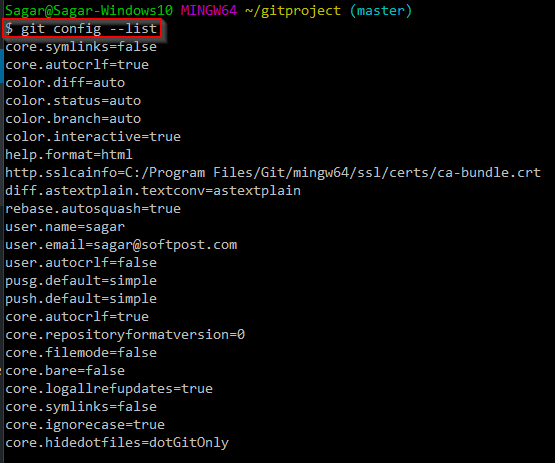
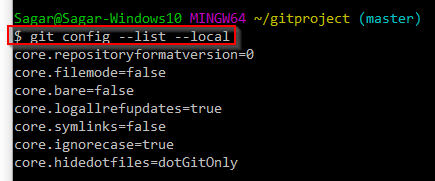
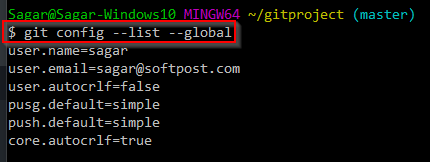
Web development and Automation testing
solutions delivered!!